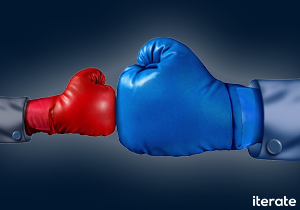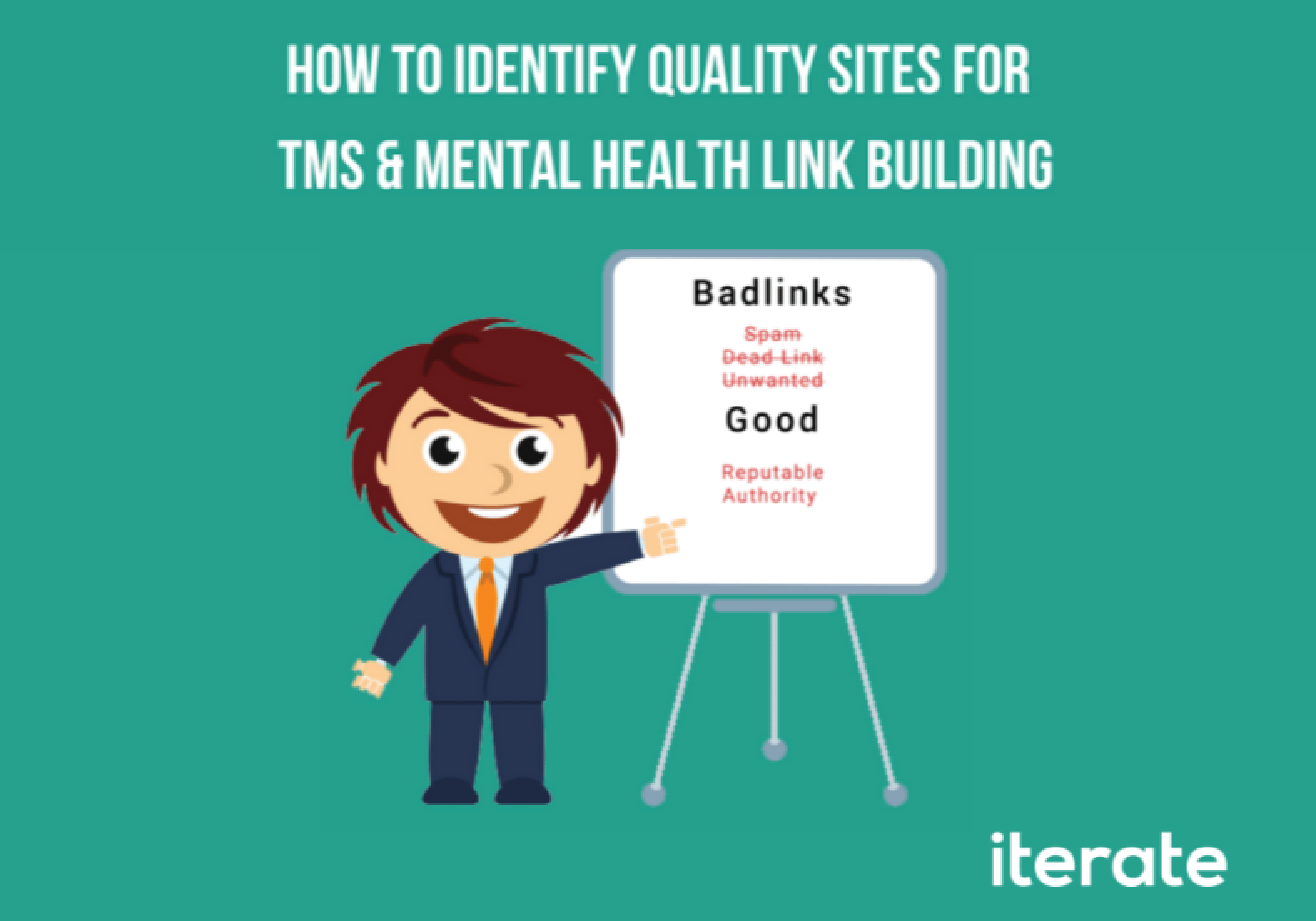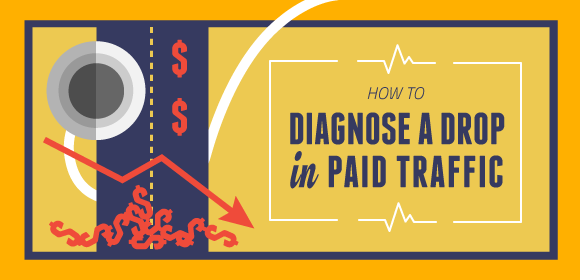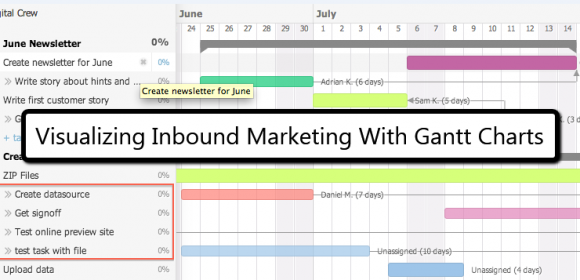Hopefully if you’re reading this you already know how easy WordPress is to set up for your commercial or personal online presence, so now your question should be: “How do I get the traffic that I want?” Search Engine Optimization, or SEO, is the first step towards building your audience. These days SEO is a mixture of technical issues and the common sense appeal of making engaging content for potential customers. Simply put, if there are factors that indicate that people like your site, Google or Bing will try to send them there.
The SEO plug-ins I’ll introduce here are the best ‘bang for your buck’ options for better SEO and smiling customers. Before we dive in I’ll offer two tips that will probably save you some headaches.
1. Read 1 Star Reviews early and often. Even if you already have a plug-in installed, unless it’s an urgent security update, let other people install it first and see if timely 1 Star Reviews start popping up. It’s not some scheme on the part of plug-in developers; they just don’t know what your site looks like when they write their plug-ins.
2. If you have a bad Web person, get a new one; you won’t regret it. Although the plug-ins are each individually worth having on their own for both speed and usability gains, all together they would probably slow your site quite a bit. Only a few of them truly represent features that a professional couldn’t do for you at a better value.
1. Making Money by Saving Time
Expecting to see this Yoast thing you have heard so much about? Sorry to disappoint, I’ll get to Yoast and similar all-in-one plug-ins a little later on this list, but first lets talk about speed. Now the speed at which your site loads on its own isn’t something Google cares about too much, but they do care if it’s a usability issue. Just remember that people will begin running away after four seconds of waiting for it to load, or once they start getting flashbacks from using the Internet in 1998. There is a little bit of argument here, so depending on your proficiency, needs, and technical expertise I would go and check out WP Super Cache. If you have a lot of server control and technical knowledge you should look into W3 Total Cache. Both of these will speed up your WordPress site immediately.
Another great tool to have in your arsenal is WP Optomize. Well implemented, this is worth its weight in gold, especially since it can do a lot of the cleaning that you might not thinking of doing in terms of getting rid of extraneous junk on the backend, and making sure things aren’t slower than they need to be.
2. Links, links, and more links.
The quality and quantity of domains linking back to your domain makes a huge difference in the amount, and quality, of traffic that reaches your site. It is important then, to make sure that your links, both inbound and outbound, are of high quality. (Really this all amounts to a matter of monitoring your digital reputation.)There are two main plug-ins that can allow you to so some amazing things easily; Simple Urls is great for monitoring your outbound links and a great tool that’s a little more complex is Broken Link Checker. Each of these streamlines what can be an extremely tedious and repetitive task of link checking.
3. The Big Boys
I’m somewhat hesitant to include all-in-one SEO plug-ins within this list since they can be pretty bloated and slow your site or Dashboard down. I’ve also spent quite some time fixing issues that they created either with an update or from conflicting with themes. At the same time people swear by them, so as long as you know what you are getting into they are worth the risk. If you have no technical knowledge, and aren’t ready to hire an expert all of these can be great ways to get a nice touch of SEO savvy to your site without much work. People fluctuate and have different opinions on which ones are the best but I would go with WordPress SEO by Yoast or All-in-One SEO Pack All of them are extremely popular and powerful. But with great power, also comes great responsibility, so be sure you know what you are getting into before going this route. If you want to reduce your server load, check out FV Simpler SEO Pack. Although it may not offer as many features it will keep your shiny new SEO implementation spry.
4. Staying Safe and Maintaining Growth
Despite all of our best efforts things go wrong, sometimes one person just pressed the wrong key. There is no greater relief then knowing everything was properly backed up when it matters most. Why would security matter from an SEO perspective? Well you would never want to erode your hard won reputation that you have built with your clients. The first thing I would consider if you have some technical background is checking out this page on setting up FTP backups. But if that all looks like gibberish or you aren’t confident then I would suggest WordPress Backup to Dropbox or any backup direct to cloud service. (Just make sure you do your research.) The second, and possibly more impressive plug-in I would recommend is WordPress Duplicator. Especially if you are trying to implement a more complex all-in-one WordPress SEO plug-in this can save you hours of time working through a broken site. Again, there is nothing better than making sure your shiny new plug-in doesn’t destroy your reputation.
Honestly, it is probably one of the easiest ways to migrate your site. If you set your WordPress up by yourself, this is a great way to play with new changes, and plug-ins without the high stakes of directly updating your site. Word to the wise though, be sure to erase the data and configuration file that this outputs when you are done because it can be exploited by malicious parties.
5. Ever wanted an excuse to bug Google?
One of the elementary cornerstones of SEO is a quality sitemap. I’m not talking about a directory of every page on your site so much as an XML file usually found when you type in your sites URL with /sitemap.xml added on the end. If you don’t have Google Sitemap Generator you should get it or another sitemap generator immediately, because you are probably missing out on valuable Search Engine attention, and possibly having them index pages you want kept private. The best part of these plug-ins is that they continually update the search engines you specify whenever you make an update, which keeps you on their radar. This is probably one of the few plug-ins up here that does its job so brilliantly that it is one of the most cost effective strategies.
Besides more in depth content creation considerations that you could implement for more SEO refinement, these are some of the best ways to get you started creating a good reputation for everyone that visits your site and making sure they come away happy.
(Photo by: Christopher Ross CC )