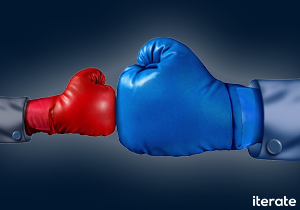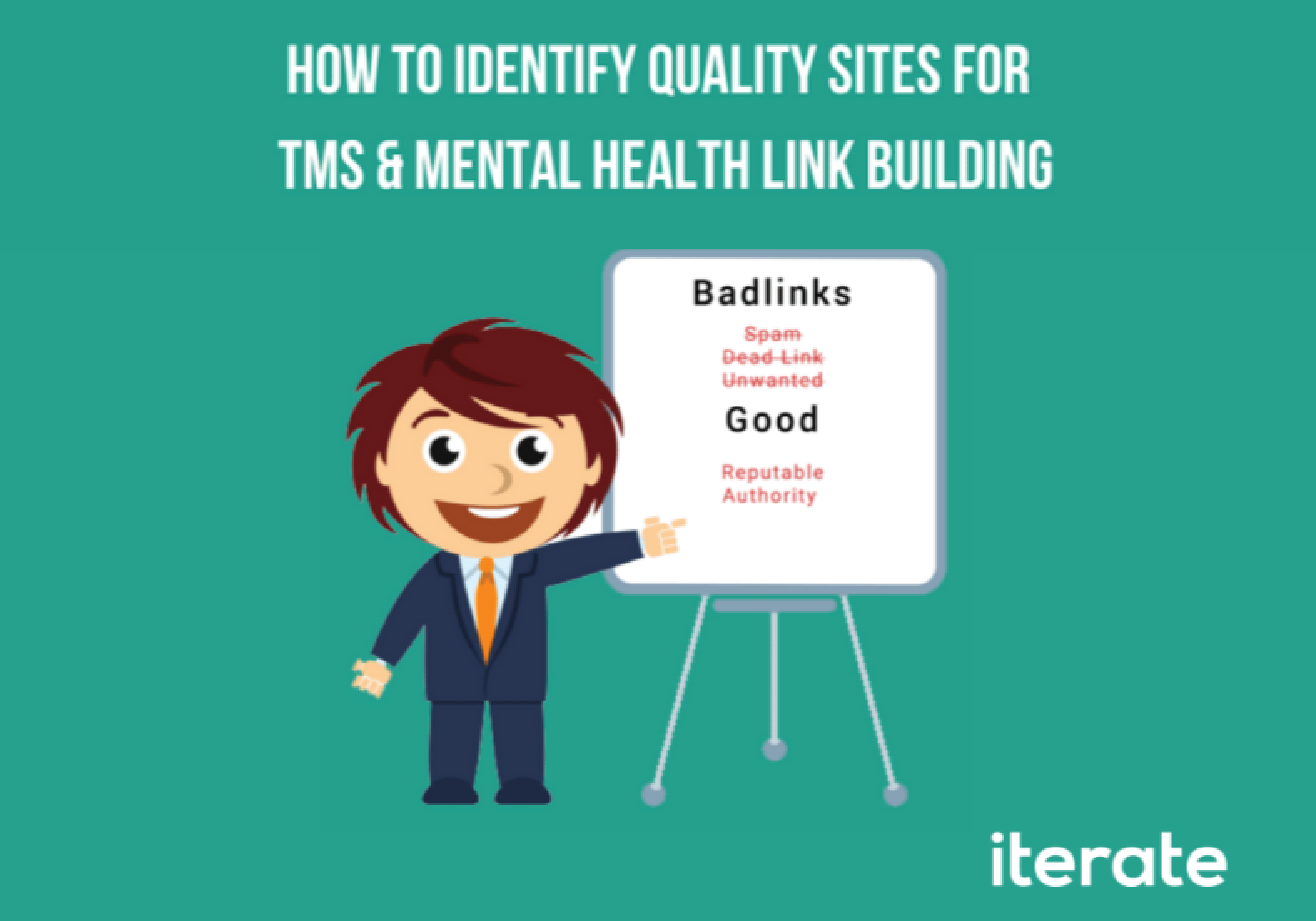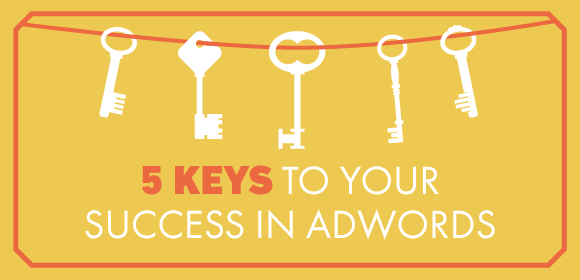Using Search Operators For SEO, Digital Marketing & Competitive Research
Google search operators are an amazing feature that lets you fine tune the search results for a variety of different goals. Whether looking to do a little bit of SEO on your site, learn about competitors marketing efforts, or analyze your own, these 15 queries offer you the quickest access to the information that matters to you.
1. site:somesite.com
The site: operators allows you to search Google for a particular site. This is a fast way to get an approximation of all the pages that Google has indexed for your site. If you notice a large discrepancy here, that might mean that some technical issue is keeping Google from crawling all of your pages.
2. site:somesite.com inurl:post some topic
The inurl: operator allows you to search for a specific term in a given Websites URL. For example if you want to see every post, so long as the word post appears in the URL, that a rival blogger has created you could use this operator. If you then added the additional [ some topic ] query I have included above, you could also see every post on a particular topic that you or your competition has published.
3. site:somesite.com “The * wildcard * operator ”
In the example query above we are using several operators. First we are focusing our search on one particular site, then we are using the “ “ included above to find a specific exact phrase match on the site. What’s interesting is that the * we have included serves as a wild card in Google. This * lets us see any topic that a site has covered on an exact topic, but with some leeway in wording. Google will return the most relevant result for a given query, but this can be a great way to hone in on a specific topic of interest.
4. site:somesite.com “Top 3..11 * ”
In this example we are using much the same logic as the last example, but we are also using the .. operator to return any content within a specific range. If you want to see every top 3, 5, 7, or 10 list your competition has made, or any mention therein, this is the best way.
5. site:somesite.com intitle:”text * here”
The intitle: operator is a powerful to find any instances of a site using a particular topic within their <Title> tags. Although this is a very useful way for evaluating content production on sites, I prefer methods three and four listed above because they have a higher chance of succeeding, particularly if the competition isn’t too technically savvy.
6. related:somesite.com
If your interest is primarily with getting ranked higher the related: search operator is immensely helpful. I think it is an amazing tool because it allows you to quickly glean what sites Google considers to be related, which I read as comparable to your own. Often this can give you a quick sense of the sites that matter most in terms of Organic ranking competition. Likewise if you are starting to work with a new site related: can be a quick way to get an overview of an industry and its major players.
7. “looking for this” -site:somesite.com
The – operator lets you creatively subtract specific terms, sites, or even exact matches from a particular query depending on how you phrase your query.
The – operator is particularly useful in situations where you would like to search for other companies producing content in an area in which you are fairly dominant, or if a competitor is dominant and you want to see who else might be a ranking threat.
8. Cache:samplesite.com
The cache: operator is a quick way to check when Google last indexed your site, but more importantly can gives you a snapshot of what Google sees. The snapshot Google furnishes of your site, should let you know whether there are many major technical issues you, or your client, might not be aware of.
9. site:somesite.com ~related
The ~ operator lets you quickly query a site for related content on one particular category. This is a great way to investigate the breadth of a particular content category on a site, without having to dig through hundreds of pages.
10. site:samplesite.com filetype:pdf
The filetype: operator allows you to investigate whether there are any valuable content types, like pdf’s, on your site that you may have forgotten about. Or, if you have hundred of products which you have published AutoCAD blue prints for, but you don’t know exactly how many, and where, this can be an incredibly fast way to find out.
The best thing about search engine operators is that they can be combined in hundreds of creative ways so experiment. We hope that this guide gets you thinking of novel combinations, and let us know in the comments about any creative uses you found.
Image Source:
Searching, October 21, 2011 by Kristina Alexanderson, http://bit.ly/1igczOx, CC BY 2.0