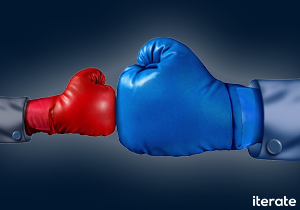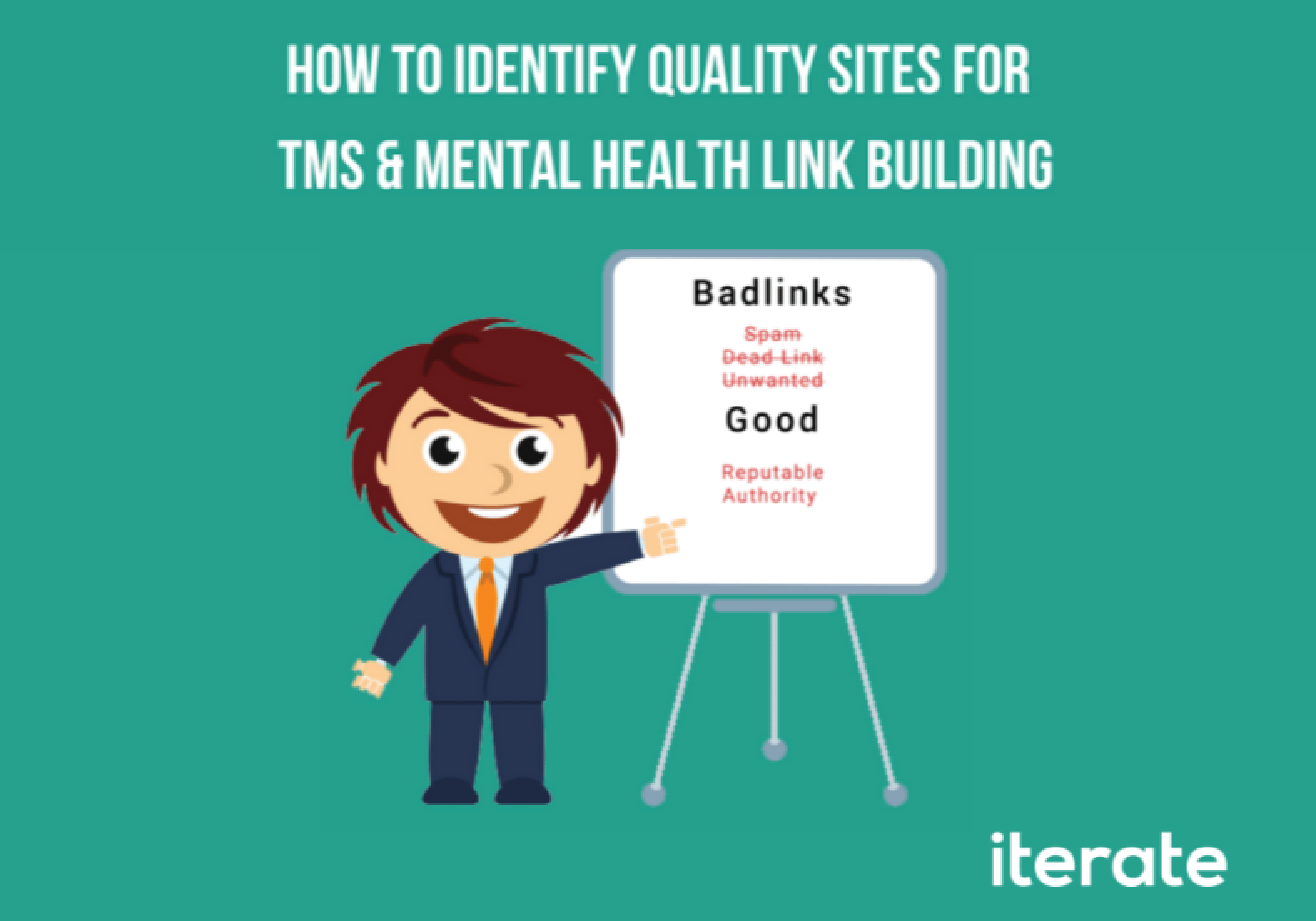You’ve heard it a million times – always test your ads. It’s important to know what is working in your account, what isn’t, and how to get rid of the waste. Labels make it easy for you compare results and mark the success (or failure) of your ad test variations.
Labels are a categorization tool in AdWords that allows you to organize your account in a way that provides easy filtering and reporting evaluations. You can add labels to ad, keyword, ad group and campaign levels. In this blog post we’ll be focusing our attention on utilizing AdWords labels for ads.
How to Use AdWords Labels
At Iterate, we use labels to test ad text and quickly and efficiently gauge performance. To utilize labels for ads, you’ll want to have at least two different ad variations running at the same time. This applies for both new and existing AdWords campaigns. Decide on one element of an ad that you want to test. Then, choose a denominator to distinguish them from one another. This is the stuff of true A/B tests.
To get started, add the labels column to your interface.
Then, select the ads you want a specific label applied to.
In our example, we chose different selling points in our description ad text, and the labels are applied base on their differences for easy evaluation.
Create labels for each text variation, and apply a color combination that is easy to read and distinguishable from each other.
We recommend adding labels to all of the ads in your campaigns for quick identification. You may also want to consider adding the date in the labels to determine the testing period.
View Your Results
You’ll want to evaluate the results when you have a significant amount of data; for some, this may be a several weeks. For others, it may be several months.
To view the comparison results, you’ll need to go to the Dimensions tab and select “Labels – Ads”.
Compare results between the different ad variations across the campaign or ad group level. Analyze the results, and once there is a clear winner between the two opponents, you’ll want to pause the losing ad variation. Consider testing another aspect of the ad text or the account at this time. While we only discussed labels for ad testing, this feature can also work at the keyword, ad group and campaign level. As always, regularly test your ads for the best results in your account.
Labels make managing your account easier and help keep your thoughts and strategies organized. As you keep running additional tests, labels can help you view data in a clear and concise manner to better determine the successes in your account.
Image Attribution: Karlsbader Kanne by Coffee Circle CC BY 2.0