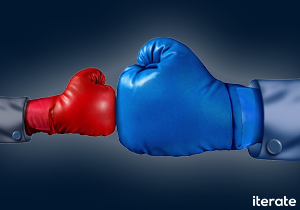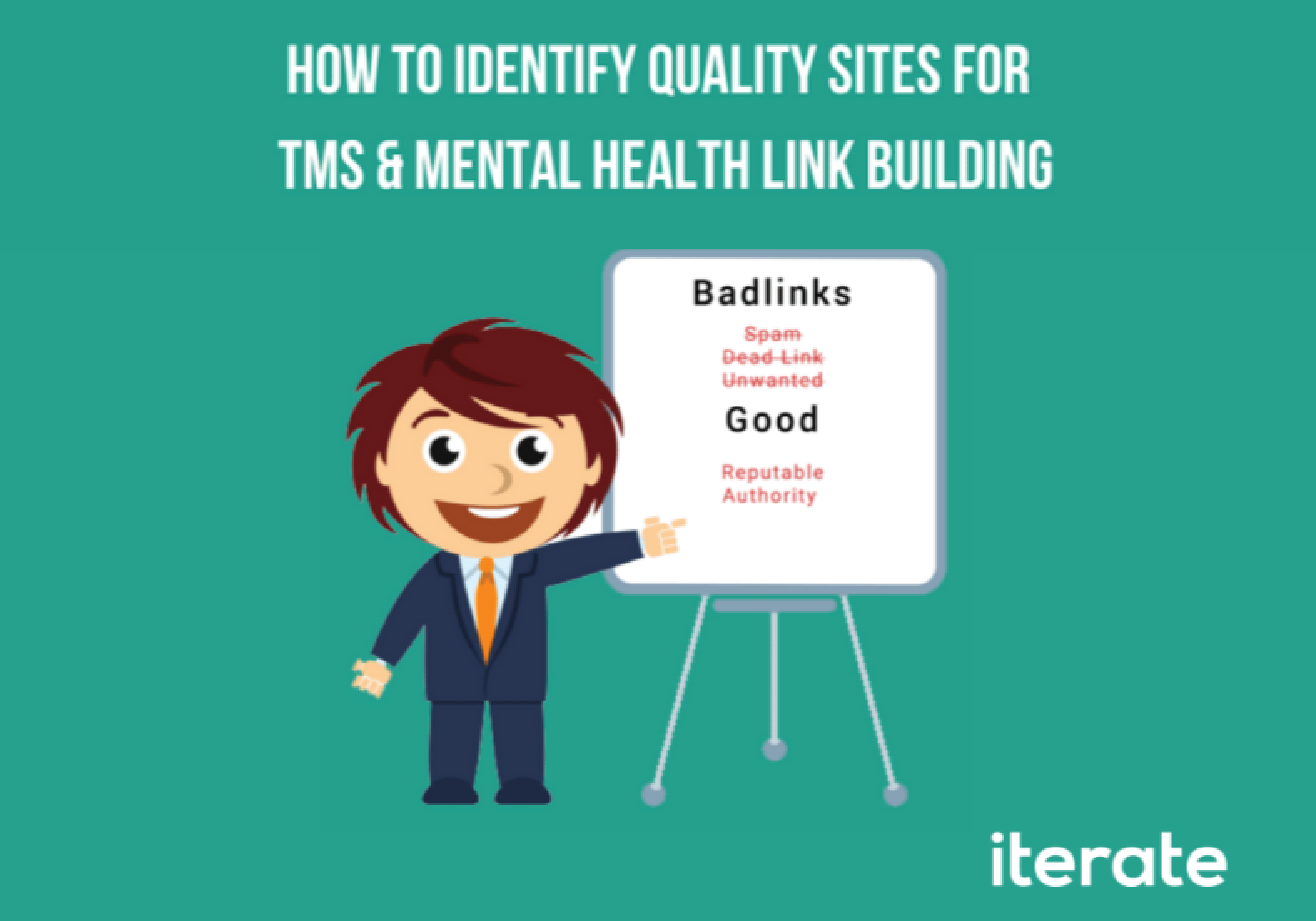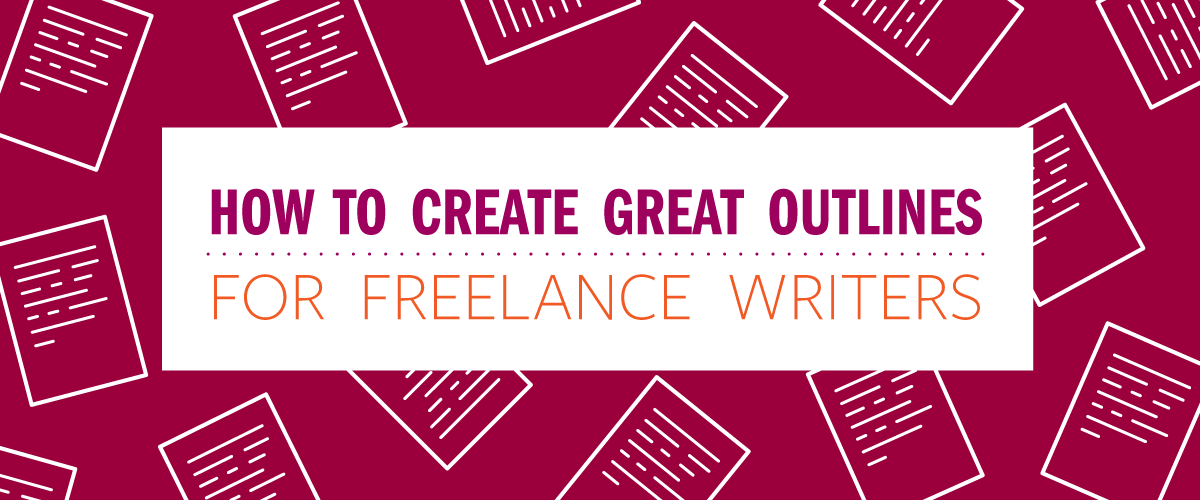An Insanely Quick & Easy Process For Analyzing Your Site For Common SEO Errors
It’s no secret that there are plenty of Search Engine Marketing companies out there (Iterate included) that will offer you free or paid SEO Audits. In most cases, these will include a thorough breakdown of your technical SEO issues, content gap analysis, and a look at your search market. When done well, these audits will give you plenty of data to work with to improve you search presence and provide plenty of value.
However, if you are just starting out in SEO, or just want to cover the basics yourself, there are 4 basics issues that hold most websites back – with no expensive tools or deep technical knowledge required! Here’s what to look for:
1. Canonicalization
Ok, that’s a really long word, but it’s easy to understand. Every page on your site needs to be unique! What do I mean by this? Google sees each unique URL as a separate page. For instance, if your homepage is at www.kittenmittens.com and kittenmittens.com and www.kittenmittens.com/index.html, you actually have 3 homepages and there’s nothing unique about that.
Multiple versions of the same page can hurt your search performance, show up as duplicated content, and make it difficult for analytics programs to track user flow.
How To Check It:
Go to your homepage (www.kittenmittens.com for example). In the navigation bar delete the “www”. If the page reloads without the www in the URL, you have duplicated pages! Move to an interior page on the site and repeat the process, just to check.
2. Crawlability
Robots.txt and Sitemap.xml – These are files that give search engines permission to crawl your website and provide a roadmap to your pages. They are easy to find, and should be fixed immediately if they are missing.
How To Check Them:
1) Add /robots.txt to the URL of your homepage. It should show a plain page with a few lines of text. (Do I add it to the end of the url???) Check the disallow section. It should be blank, or have a few admin-type files. If your robots.txt file reads “Disallow: /” you are blocking search engines from everything past your homepage!
2) Now add sitemap.xml to your homepage URL.
You should either see a 404 Error page (BAD), or a long string of page urls (GOOD).
3. Meta Tags
These are tags that provide information about your page. There are many different tags, but Google mainly relies on two of them when it gathers data:
The Meta Title and Meta Description tag. The Meta Title tag is the title of your page. It appears in the search results and in the tab at the top of the browser.
The Meta Description is a concise description of the page’s content. These appear in search results and can convince users to choose your page.
How To Check Them:
For an exact count of missing/duplicated/wrong-length tags, you’ll want to use a SEO crawler (Our favorite: Screaming Frog) but for a quick overview, you can just check using your web browser. In Google, search “site:www.kittenmittens.com” (example) and look at all your pages as they appear in the search engine. If you see titles and descriptions that are duplicated, cut off, or too short, you’ve got problems!
4. Backlinks
Backlinks are straight-forward; they’re links to your website from someone else’s website. These links are seen as a ‘vote of confidence’ by search engines. By looking at all the people who link to your site, and all the people linking to those sites, and so on, search engines can measure “Authority,” or the trustworthiness of your site.
How To Check Them:
There are many free web tools for checking backlinks, but my favorite is Open Site Explorer by Moz (www.opensiteexplorer.org), which will allow you to check these in your browser, with a limit of 3 reports per day. Simply input your URL and look at the linking domains report. Bad links are usually easy to spot, go through the list and look for anything that doesn’t seem legitimate.
Things to check for:
Links from sites with “Directory”, “biz” or names that don’t have anything to do with your business. Open Site Explorer will allow you to follow the link back to the originating pages – Follow any suspicious ones and see how many other links are there. If you see more than 20 links, or if they are for a wide array of sites that don’t have a common theme, you are probably better off getting rid of them!
Moving Forward
Alright, now that you know what you’re doing and you’ve personally checked your own website, you probably have a list of issues to be resolved! This audit will give you a firm foundation for talking to an SEO expert, assigning tasks to your resident ‘web guy,’ or tackling foundational SEO for yourself!
The Moz guides below provide plenty of detail about all these issues, and feel free to contact us with any questions or issues!
- http://moz.com/learn/seo/canonicalization
- http://moz.com/learn/seo/robotstxt
- http://moz.com/blog/xml-sitemaps-guidelines-on-their-use
- http://moz.com/learn/seo/title-tag
- http://moz.com/learn/seo/meta-description
- http://moz.com/community/q/which-backlinks-to-disavow
Image cc: https://creativecommons.org/licenses/by/2.0/