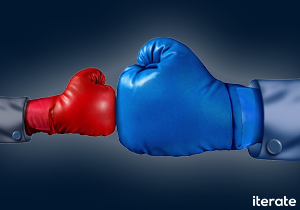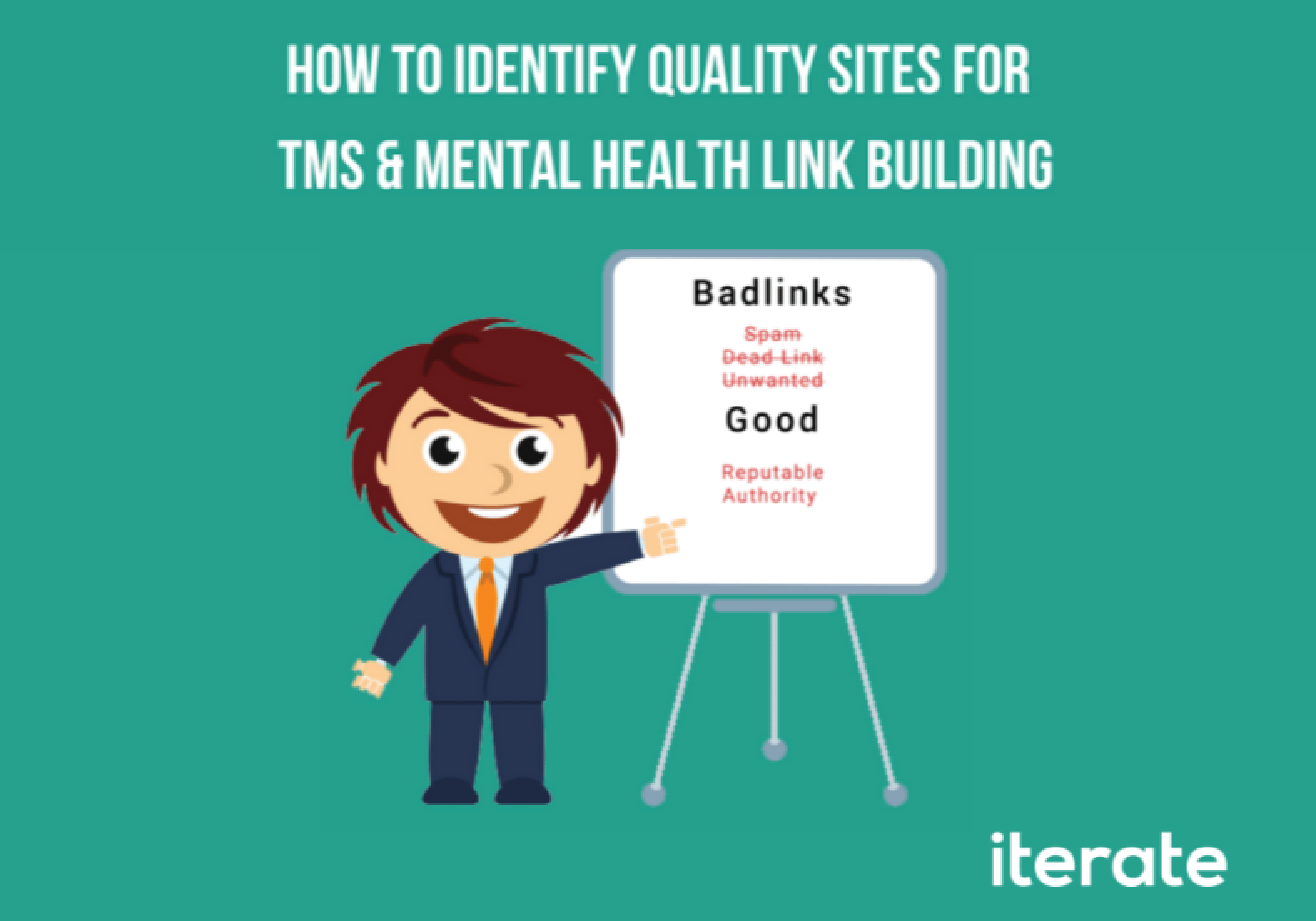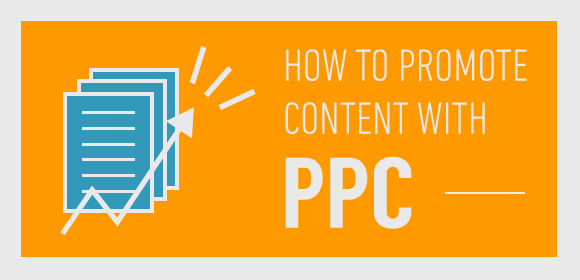In today’s progressive, forward-thinking and politically correct world, it’s harder and harder to share an honest opinion without offending somebody.
Note: What I’m about to say will likely raise noses and lead to criticism, but it is worth the battle in reaching equality for everyone and everything.
I want to show you how you can tie the knot between your Google Analytics and Google Adwords profiles, so they can finally feel at peace with their existence. Who says a marriage has to be between two living humans!
I know what you’re already thinking, my Google Analytics is WAY older than my AdWords… is this even legal? To answer your question, yes it is legal and we actually condone this bond regardless of the age difference. The benefits of a long term account relationship can be vast, and I will help you both plan for this memorable day and even suggest tips to ensure the relationship remains strong throughout the years.
If you are here in need of software relationship help and do not want to be bored with my repetitive (and mostly plagiarized) content from Google Answers, you can read the full official steps for account linking here.
Linking AdWords to Google Analytics
Step 1. Log into your Analytics account and navigate to the Admin tab located in the top navigation. Here you will make sure you has sufficient account permissions to link accounts.
Step 2. In the far left column, select User Management and make sure you have full permissions. You will also have to have administrative control over your AdWords profile. If you do not have sufficient access you will need to contact the main account administrator and have them add you with full permissions.
Step 3. In the middle column, select the property which you would like to link in the dropdown menu and then click the “Adwords Linking” button.
Step 4. Select the “+ New Link Group” button and select the AdWords account you would like to link. Expand using the small arrow to the right of the account name until you see a checkbox you can select.
Step 5. Click the continue button and under “Link Configuration” you can choose a specific View to link to the AdWords account. This only applies if you either have multiple views with different filters set, or if have multiple AdWords accounts for specific views.
Step 6. Click “Link Accounts” and your accounts are married!
After the linking ceremony, most people skip the honeymoon and get right down to dirty; taking advantage of the new benefits. Depending on your spend and current volume, it will take a few weeks to accrue significant data within both Analytics and AdWords because data isn’t linked retroactively. The following ideas are some ways to ensure this relationship will remain strong and mutually beneficial.
Parallel Conversion Data
The clear winner in terms of benefits is now having the ability to port in your Analytics conversion data and not having to rely on AdWords conversion pixels on your site. Having conversion discrepancies can be frustrating, and even though accounts are linked you will still encounter short term differences. There will be latency when a conversion is logged in Analytics from actual completion and it will usually take a few days before each conversion is ported into AdWords. Overtime you will see these number reach union and all will be well in the world. If your site tracks eCommerce revenue, you can now port in this data which will greatly impact your ability to make intelligent optimization decisions.
AdWords Engagement Optimization
After a few weeks of data being logged in AdWords, you now have the ability to pull in Analytics columns into your view when analyzing data. This can be highly useful if there are not a whole lot of conversions or revenue to take action on when making account touches and optimizations. You can choose to view bounce rate, avg session duration, pages per session and percentage of new visitors on either a Campaign, Ad Group or even Keyword level. When navigating this data within Analytics, it can be difficult to distinguish between campaign and keyword level performance. Looking at this information in AdWords is much easier and give you the ability to dedicate spend where it is rightfully deserved.
This is just skimming the surface of the opportunities you create when you let your programs share data. As the relationship between your AdWords account and Analytics data flourishes, you will find more and more ways to use this data to improve both your AdWords ads and the web content they lead to. So, what are you waiting for? Isn’t it time to tie that knot?