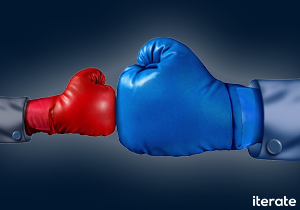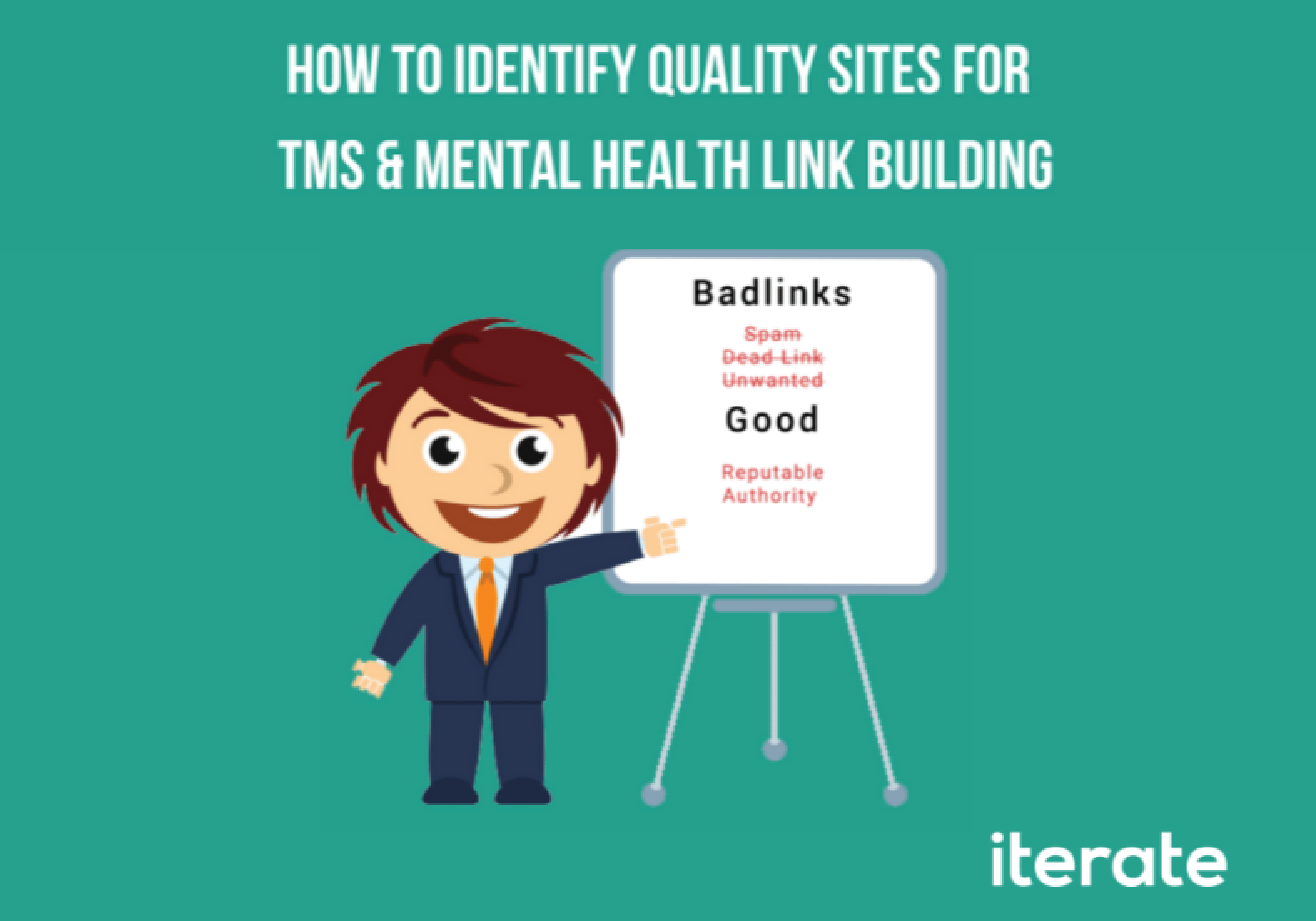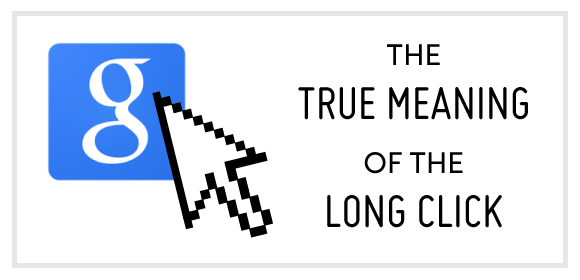If you haven’t jumped on Bing already, now’s probably the time to start. With Bing’s own version of Remarketing Lists for Search Ads (RLSAs) rolling out, Bing Product Ads finally picking up steam and a market share nearing 20%, with that number increasing during weekdays and working hours, now’s the time to capitalize on lower cost-per-click, high engagement metrics and solid conversion rates. But before you go signing up keep these top-level settings and optimization tips in mind so that your budget, and profitability, stays in check.
Note: Before you follow these steps, I do recommend following the Bing “import campaign from Google AdWords” wizard and unchecking any Shopping, Remarketing and Display campaigns. Let’s stick to Search for now. I also recommend pausing the campaigns as soon as they are imported so that the changes can be made before you accrue any clicks or impressions. Activate them once you’ve followed all 9 steps.
1) Account-wide Bid Adjustments: Most Search Engine Marketing (SEM) Strategists see their cost-per-click drop about 25-35% when importing campaigns into Bing from AdWords. That means a keyword with an average CPC of $1.00 in AdWords will likely cost you around $.70 in Bing. This certainly isn’t a sure-fire rule, but given average position and Share of Voice metrics remaining stable, it’s something Iterate has seen after dozens of Bing imports over the past year. Start by opening up the Bing Ads Editor. From there, select all keywords, right click and select “Change Bids.” I recommend starting with decreasing them by 25% and after a few days seeing what your average position is as well as your share of voice.
2) Mobile and Tablet Bid Adjustments: Bing has recently introduced what they call unified device targeting, which is an awkwardly fancy way of saying that you can now bid on mobile and tablet (-20 to +20%) separately. With this change fully taking place as of March 23rd, 2015, they’ve started defaulting your device bid adjustments to +10% for mobile and +0% for tablet. I recommend looking at your AdWords and Google Analytics conversion rates for varying devices to settle on your bids, but if you were -90% in AdWords, I would duplicate that or get very close to it in Bing. Some sites simply aren’t optimized for mobile and you’re better off spending your money on desktop and tablet platforms.
3) Geographic Targeting: As it stands the default targeting option in AdWords is “People in, searching for or viewing pages about my targeted location,” which is recommended by Google. While it hasn’t proven to be a huge issue in most accounts it can definitely be troublesome if you’re unable to offer products or services outside your target country or state. In that case you’ll want to default to “People in my targeted location.” Bing seems to default to their version of “People in, searching for or viewing pages about my targeted location,” which takes much more liberty with the targeting options. I highly recommend setting your targeting to “People In Your Targeted Location.” If you do want to offer your services outside that targeted country, simply duplicate your campaign in the Bing Ads Editor and set the new targeting to that specific country while excluding the other campaign’s geographic location.
4) Delivery Method: AdWords and Bing both default to “Standard” delivery, which serves your ads throughout the day and not always when they are eligible to show. As a business this means that you are capturing traffic at all times of the day rather than as quickly as possible, which might extinguish your budget. If you aren’t limited by budget and you don’t see a strong purchasing trend during specific hours I recommend running on “Accelerated.” To do so on Bing simply click on the daily or monthly budget number in the campaign overview and set it to “accelerated.”
5) Negative Keywords: Although we imported into Bing with “Negative Keywords” checkmarked, I have seen some issues arise from this. By default we use phrase match and exact match negative keywords only, but Bing has a tendency to default to exact match when you import. I recommend looking at the negative keywords tab in Bing Ads Editor and making sure those match types align.
6) Ad Distribution: We build our campaigns segmented by distribution network to ensure that there’s no overlap between our keyword targeting and our display network placements. Bing has recently adopted their own content network and as a result their ad group level targeting defaults to “mixed.” This can only be changed in Bing Ads Editor, and has to be done at scale. Navigate to Bing Ads Editor, click on the “Ad Groups” tab and look to the bottom left to see a network setting. Set all ad groups to “Search” and post your changes.
7) Network Distribution: Much like Google Search Partners, Bing has their own syndicated search partners that ads are eligible to show on. This decision is definitely one that needs to be made based on data, so I do recommend letting the campaigns run here for a few weeks before you decide to pause them or move forward. To analyze your search partners success navigate to the “Reports” tab and duplicate the setup below. This will show you performance at the campaign level. Like Ad Distribution this setting is made at the ad group level in Bing Ads Editor. The setting is right next to “Ad Distribution” and will contain the following options:
a) All Bing and Yahoo! Networks and Syndicated Search Partners
b) Only Bing and Yahoo! Syndicated Search Partners
c) Only Bing and Yahoo! Networks
8) Ad Duplication: Although a little more rare I’ve definitely had imports that resulted in ads being duplicated or losing an A or B variant of ad copy that I was testing on AdWords. It’s tough to test this one directly, but an easy way to check is tally the total number of active ad groups you have and see if the number of active ads you have is exactly double that–an A and B variant within each ad group. If not, try to hand pick a random ad group and see if some are missing. If you find a large chunk of them to be missing I would recommend exporting your ad groups via AdWords Editor and importing that into Bing Ads Editor again.
9) Ad Rotation: Ad Rotation is a hot button issue in the SEM community and there’s nothing will get two strategists arguing quite like claiming “equal delivery is best” versus optimizing for clicks. Both AdWords and Bing default to “optimize for clicks,” which allows Bing or Google to decide which ad variation garners the highest click-through rate, and to serve that one the most often. This does take away your ability to test click-through-rate and conversion rate of various ad copy on your own, but it also allows you to run much more than just two variants (up to five or six if you have sufficient traffic volume) and then see which ad Bing or Google decides to show based on clicks and traffic. It’s an easy and quick way to optimize based on click volume, but it does take away some control. As a company we have been testing the two equally across different platforms, but if you want to be optimizing for conversions or have equal delivery running, you’ll have to change that setting at the ad group level after you import. I recommend doing so via the Bing Ads Editor. See below.
These 9 steps should ensure you have a smooth experience importing your AdWords campaigns into Bing, bypassing any unnecessary costs and ensuring you, or your client, remain profitable as you expand to new platforms. What kind of experiences with Bing Imports have you had in the pasts? Are there any settings or optimization tips you wish Microsoft/Bing would implement moving forward?