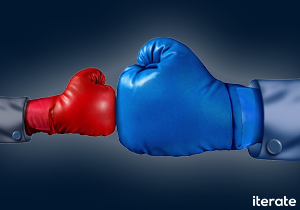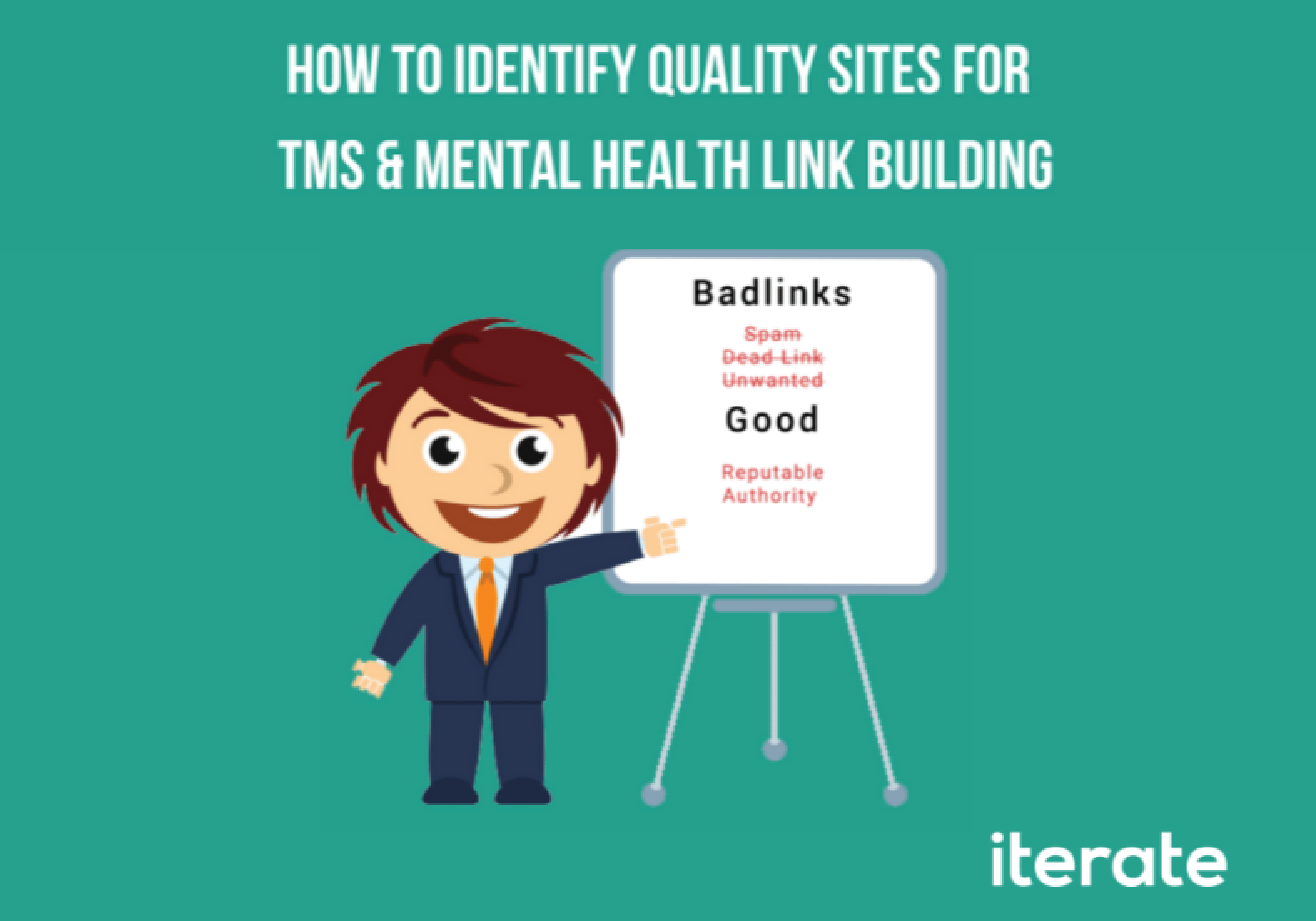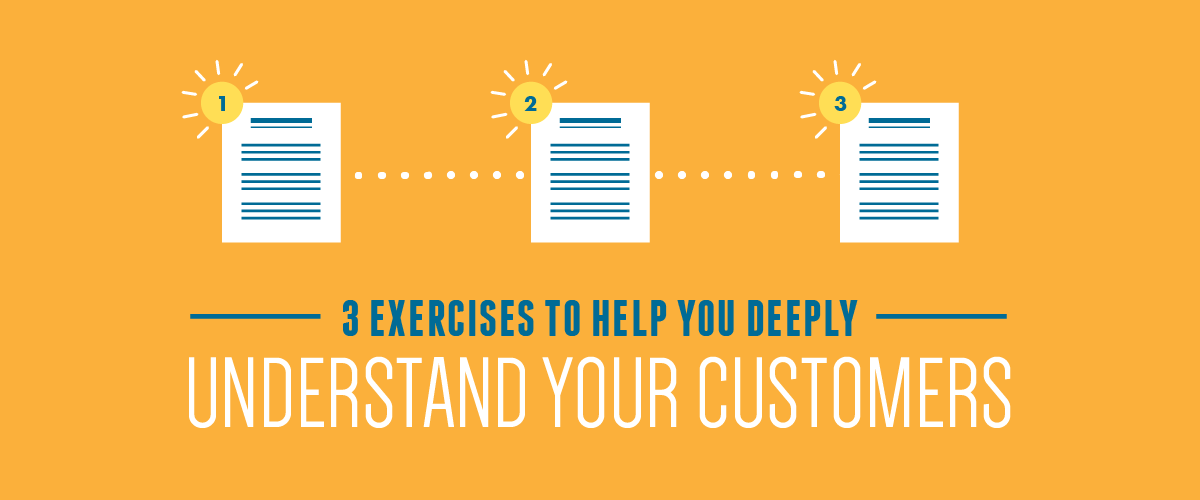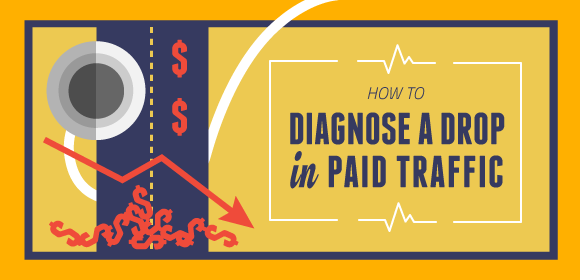In this age of consumerism, it is becoming increasingly harder to get new leads for your brand. This is especially true for the healthcare sector. Luckily, with the help of a fully optimized Google local knowledge panel, you can substantially improve your chances of getting new patients.
To help you get started, in this article, we will discuss:
- What local knowledge panels are
- Their impact on your TMS clinic’s website
- How you can optimize your business knowledge panel.
Let’s get started.
What is a Local Knowledge Panel?
Google’s knowledge panels are information boxes that appear on the right side of your search results page screen (on desktop) when you search for things such as people, places, organizations, businesses, etc.
Knowledge panels can be classified into the following two broad categories:
- Local Knowledge Panel – show up for search queries with local intent. On the search results, these appear as “online portals” for your business, providing complete information (NAP), links to the business website, and more.
- Brand Knowledge Panel – these are similar to local knowledge panels, in that they give a general overview of global/popular brand names with multiple locations (or no physical location at all).
For the rest of the article, we’ll keep our discussion limited to local knowledge panels.
A local knowledge panel is like a local listing of a business. It provides users with information such as their address, star-ratings/reviews, phone number, timings, directions, link to website, images, and FAQs.
What are the Benefits of Having a Local Knowledge Panel?
Apart from providing an enhanced user experience to the searchers, local knowledge panel have a lot of benefit for your TMS clinic business.
Here is a list on the benefits of having an optimized Google local knowledge panel:
- Acquires More Lead – when your business name will appear on a variety of local search results, it will naturally build brand awareness and potentially drive users to further explore what you have to offer. This, in turn, can help you acquire more leads.
- Attracts Both Foot and Web Traffic – link to website, address, popular times/hours of operation, Google map directions, and other features will make your business more accessible to users.
- Good for Local SEO – the more optimized your knowledge panel is with the right information, the more potential you have of ranking higher on local search engine rankings.
- Boosts Conversions – information on local knowledge panel adds to the credibility of your business. When the first thing the searcher sees about your healthcare clinic is a 4-star (or above) rating and a handful of positive reviews, they’ll naturally want to convert into paying patients.
All in all, an optimized local knowledge panel can have a lasting effect on your business bottom-line.
Optimizing Your Google Local Knowledge Panel
According to Google’s algorithm, factors such as the following will determine when and where your local knowledge panel appears on search engine results pages (SERPs):
- Relevance (the similarity between your business profile and user’s search term)
- Proximity/Distance (how far the searcher is located compared to your business)
- Prominence of the business (your rankings on local google search results)
Therefore, the purpose of a local knowledge panel isn’t to show up for any search query, but rather for the most relevant ones. This is not only helpful for the user, but for the business as well.
With that out of the way, here are the steps you can take to optimize (or get started with) your local knowledge panel:
- Create a Google My Business Account (Or Claim Your Business)
Since Google uses Knowledge Graphs – a massive database of all the information stored on Google which it uses to provide the most accurate results – it is first important to make all the relevant information about your business available to Google.
To do that, you need to start by creating a Google My Business account for your TMS clinic. If your business has been around for a while now (and well-known), Google might have automatically added your business to its listing, which you can easily claim and start managing it.
After you create or claim your GMB profile, it is also important to add a consistent NAP (similar business name, address, and phone number across the web), while keeping it optimized with social profiles, frequently asked questions, and other profile attributes (such as, online care, women-led venture, etc.).
- Create Optimized “About Us” and “Contact Us” Pages
It is important to create detailed, well designed, and constantly updated, about us and contact us web pages for your TMS clinic website.
Specifically, these pages should answer all relevant questions your potential patients have in their minds about your TMS therapy clinic.
- Create Content Around TMS/Mental Health Care Practice
If you want to make your business knowledge panel visible for certain search queries, the most crucial step is to maintain an online presence around all those search terms.
What this means is that if you want your business to appear in the form of a knowledge panel for the search term “TMS therapy,” you need to write high quality content related to “TMS therapy,” optimize it, and rank for it on the search engine results page rankings.
- Add Optimized Images to Your Website and GMB Listing
When searchers type in the name of a product or service (like “TMS therapy machine”) in the search bar, Google shows them all the relevant images in search results that link back to its product page on the business owner’s website.
Therefore, in order to increase your website’s chances to appear on search results, it is advised to upload all images that are directly linked to certain product/services search terms relevant to your industry.
- Garner Local Reviews
For ratings and reviews feature to effectively work on your business knowledge panel, you need to first work on encouraging your patients to leave their valuable feedback.
Apart from Google, you need to enable and manage third-party platforms that can collect reviews and rate your business.
Positive ratings and reviews are a means to gain trust and credibility, which is an ultimate factor for a potential patient to trust you.
Since your TMS clinic website’s existing ratings/reviews are accessible through the local knowledge panel, it is crucial to maintain and respond back to your customer feedback.
Wrapping it Up
In this age of social media, every effort that can increase the online visibility of your TMS clinic business counts.
Google local knowledge panel allows you to make your local business more accessible to potential patients that might not even know that it exists.