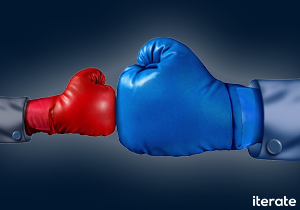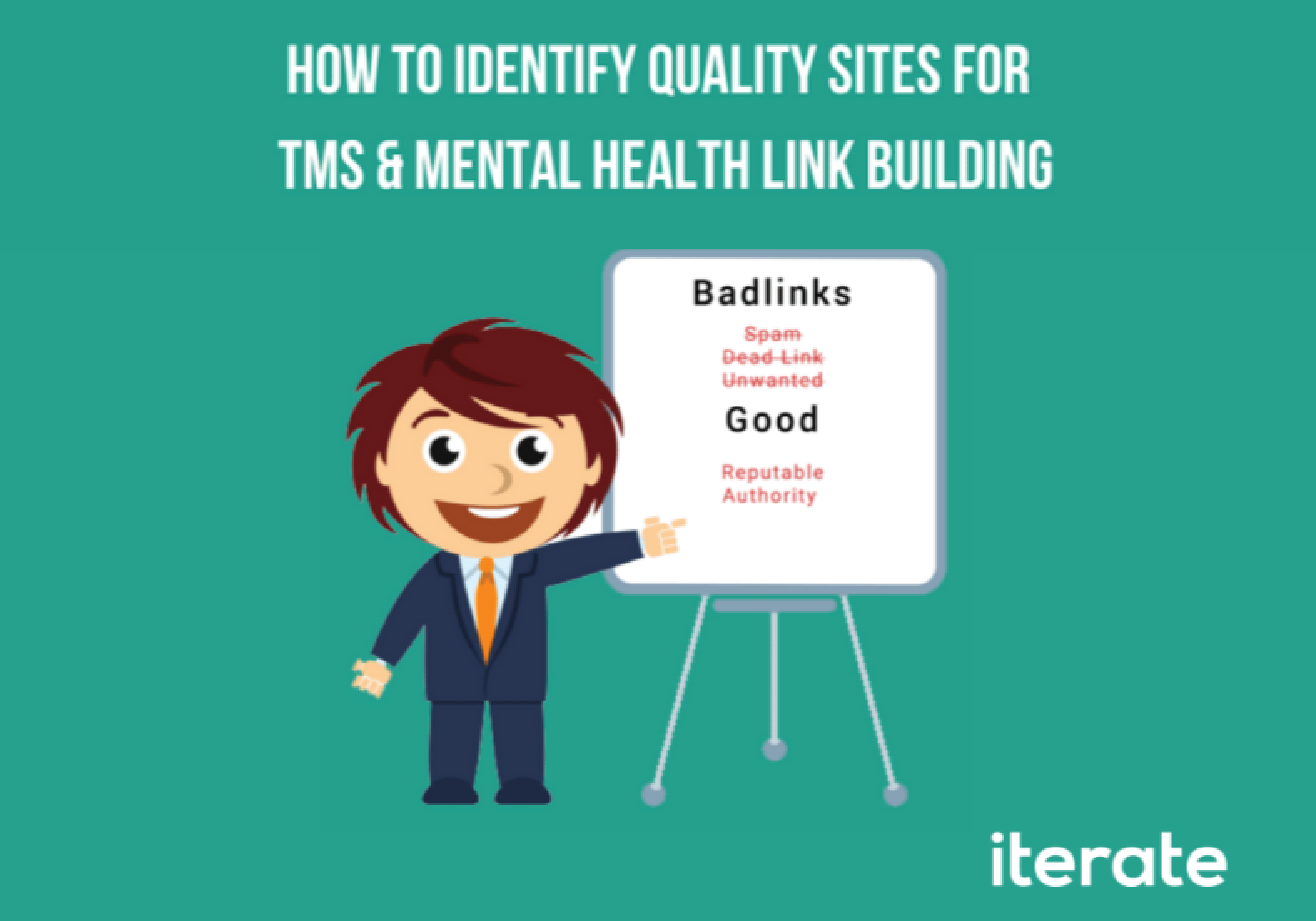What is Alt Text? [And How Does It Benefit Your Patients]
To create and strengthen the online presence of your TMS therapy clinic, you need to start focusing on the SEO (Search Engine Optimization) of your website. This entails focusing on hundreds of different factors, one of which is the use of Alternative Text (alt text) on your web pages. But what is alt text?
More importantly – how exactly can it help improve the online visibility of a TMS therapy clinic?
In this article we will talk about what alt text is, why we use it, and how it can benefit your (potential) patients.
Let’s dive right in.
What is Alternative Text?
Alternative text is a very short description of the image used on a webpage that is specified in the HTML code of that page. It is also referred to as “alt description” or “alt attribute” (and colloquially referred to as alt tags by some people).
Since search engines can only analyze text content, alt text helps them understand what your images are about. Furthermore, they enhance the user experience by making your content accessible to visually impaired users.
How to Write Image Alt Text (Format)
Writing alt text isn’t as complicated as it sounds. You just need to provide a clear-cut description of your image.
First, you need to learn where to write the alt text. Here’s a sample HTML image tag:
<img src=“image.jpg” alt=“image description” title=“image tooltip”>
The part where it says “image description” is where you write the alt text.
Ideally, alt attribute should be under 125 characters – that’s the average screen reader’s (assistive technology for visually impaired people) character limit.
Here are some alt text examples:
- Person talking to their therapist in a clinic
- Three individuals sitting in the park and laughing
- Woman taking pie out the oven
You don’t have to make your alt text creative – just describe the image in the simplest and most concise way possible.
How to Add Alt Text on WordPress
If you’re on WordPress, you can easily add or update alt text without needing to delve into the HTML code.
Here’s how:
- Navigate to the post or page whose image(s) you want to edit. Open the destination page in editing mode.
- Click on the image you’re interested in. Then click on “Image settings” in the sidebar.
- In the field where it says “Alt text (alternative text),” write your alt text.
- Click the “Update” button in the upper right corner.
Et voila – you’re done.
Why is Image Alt Text Important?
Here are some reasons why alt text is so important:
- Helps with Web Accessibility – alt text is primarily used for visually impaired people. With the help of screen readers, visually impaired people are able to hear alt texts to better understand on-page images.
- Overcomes Loading Issues – when an image file fails to load on a webpage, the alt text is displayed in its stead, ensuring that users don’t miss out on anything important.
- Helps Search Engines – as mentioned earlier, alt text helps search engine crawlers read images and display them in relevant image search results.
Not all images need descriptive alt text. If the image you added within your content only retells information included in the body text, or it’s a decorative image, you may choose to skip adding the alt text.
How to Write Good Alt Text for Your Images? (Best Practices)
Here are some tips for writing alt text that count:
- Be Relevant – the main point of using alt text is to make your content accessible to the visually impaired. Describe the image in a way that you’d describe something to someone who lives with visual impairments – leaving all the unnecessary details out.
- Make it Brief – you don’t want screen readers to cut off your long descriptions. Make sure to keep your alt text clear under 125 characters.
- Include Target Keywords – if the context of the image allows for it, use your target keyword in the alt text. This can help make your content more relevant to the intended search query. As with everything else, avoid keyword stuffing.
- Use Empty Alt Text – for images that don’t require any alt text, use empty alt attributes. This means writing nothing in the quotations (alt=“”). If you don’t do that, some screen readers will instead read out the image file name, which could confuse the user.
In the end, it’s all about keeping things simple, thinking of the user, and considering the on-page ranking factors.
Final Thoughts
There are a lot of boxes to tick when it comes to SEO best practices, and alternative text – no matter how insignificant it might seem – is one of them.
Remember – the little efforts you make can all add up to enhance the rankings of your TMS therapy clinic on Google, attract potential patients to your website, and help grow your business.