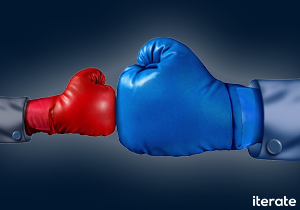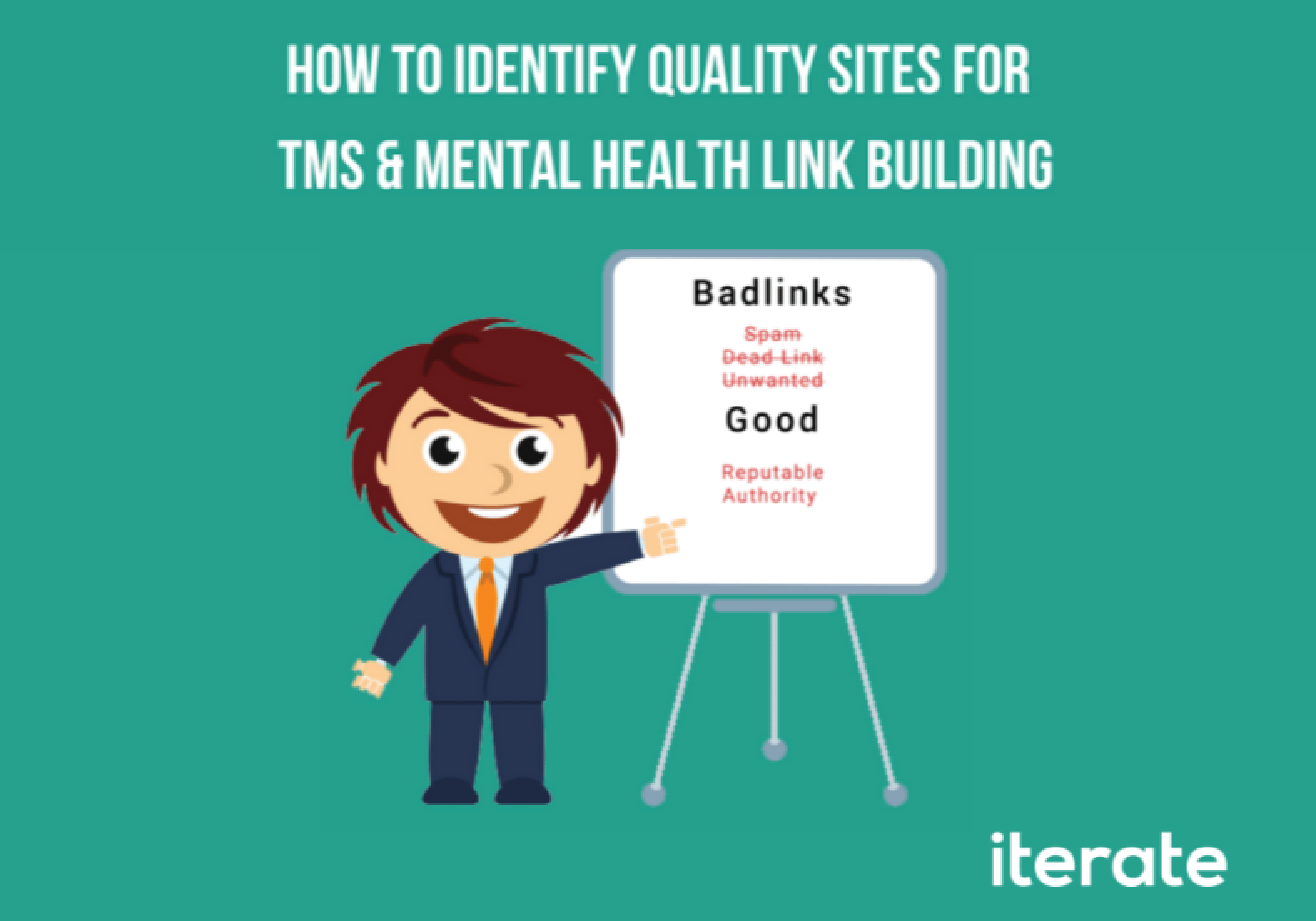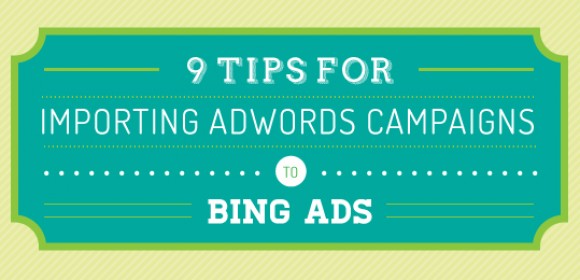The internet is a jungle of both structured and unstructured data. Search engines have to put in a lot of effort to wrap their (imaginary) brains around the actual context of the content in order to present them to the users in the most helpful way possible. To make things easier, Google, Bing, Yandex, and Yahoo! came up with the Schema project.
But what exactly is Schema? And how is it relevant to your TMS clinic’s website?
If you’re interested in learning about Schema, its impact on the search engines, and its benefits to your TMS clinic’s website, this article is for you.
Let’s begin.
What is Schema?
Schema is a vocabulary for HTML tags (or microdata) that you can use to mark up information (entities, actions, relationships) to help search engines read and understand the content on your homepage and other webpages in a better way.
Many businesses (including your TMS clinic) can benefit from schema.org vocabularies to help search engines better understand their webpage and exhibit rich snippets in the SERPs. Here’s an example of a WordPress plugin:

In the example above, the star rating, votes, and price that you can see underneath the page title were made possible with the help of schema markup.
To achieve the review rich snippets, you’d need to include the following code in your webpage:
<div itemprop="aggregateRating" itemscope itemtype="https://schema.org/AggregateRating">
And that’s just one example. Schema.org offers “data types” for countless other purposes.
What is the Difference Between Structured Data and Schema?
Schema is basically a project that includes a particular set of microdata tags (e.g. company’s location, phone no., email address, etc.) that the webmasters can use to mark up their websites for web crawlers.
Whereas, structured data is an umbrella term for the process of pairing a name with a value. Structured data, in terms of SEO, helps the search engine to categorize your content for better indexation.
What are the Different Uses of Schema?
Schema can be used to mark up different types of content including, but not limited to, the procedures you offer, an event’s location, clinic’s location, etc.
Here are some broad categories of items that you can mark up on your webpages:
- Event
- Creative work
- MedicalEntity
- Organization
- Person
- Location
- Product
- Action
You can view the full list of items on schema.org’s website.
Whenever you mark up a similar item (from the above list) on your webpage, the crawlers will easily access the value mapped with that data type and add it to the snippets in the SERPs.
Schema even offers special “psychological treatment tags” which can be really helpful for your TMS clinic’s website:
- MedicalProcedureType – it’s an enumeration that describes the nature of the medical procedure offered by your clinic. The three main types include surgical, noninvasive (for TMS), and percutaneous.
- HowPerformed – this property tag is used to describe how the procedure is performed.
- Preparation – this tag helps describe the preparation a patient must undergo before the TMS therapy.
- Study – this tag defines the medical trial or study related to an entity under consideration.
These schema tags will help you generate extensive rich snippets that will improve the click-through rate (CTR) of your websites. You could consider adding them to the FAQs section on your website (if you have one).
Furthermore, you can use schema markup to optimize for multiple locations.
If you have more than one TMS clinic, you can easily specify that to the search engines so they can share the nearest address with the user.
The Use of Schema in Other Structured Data
Schema can be used with other structured data such as RDFa (Resource Description Framework in Attributes) that adds attribute level extensions to HTML, XHTML, and xml-based documents (XML schema).
Additionally, another structured data JSON-LD (JavaScript Object Notation for Linked Data), could be implemented leveraging the schema.org vocabulary.
How to Use Schema?
Here’s a step-by-step process to use schema for your website:
- Go to Google Structured Data Markup Helper.
- Choose the data type you wish to mark up.
- Paste the URL of the page you want to mark up. Alternatively, you could also paste the HTML text of your webpage instead of the URL.
- Start tagging. This will load the data items of your web page in the right pane and the webpage (your website) in the left pane of the screen.
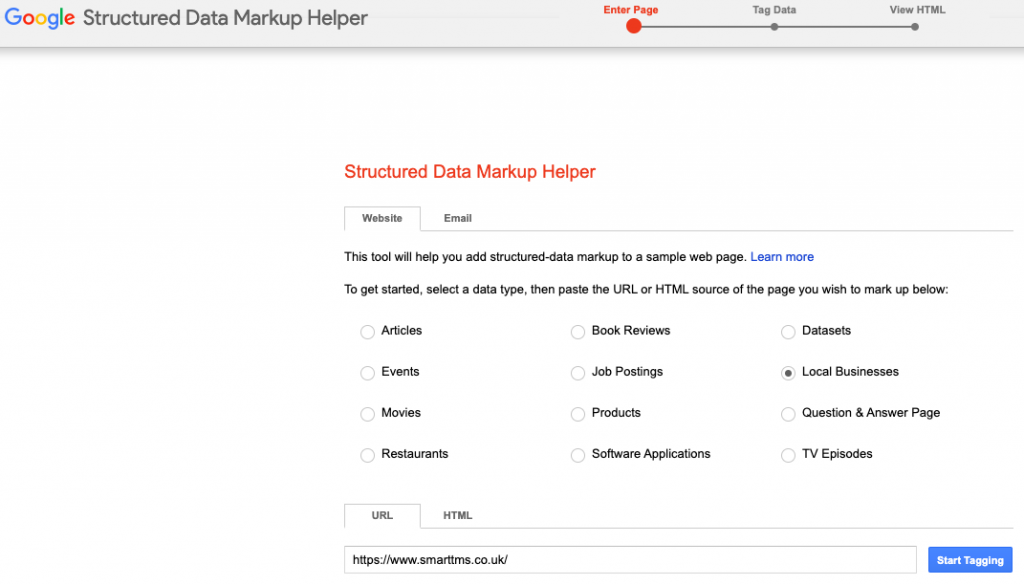
- Now, highlight and select the item you wish to mark up. Whenever you’ll highlight text on your website, a panel will open up suggesting the data type for the text. Select the relevant data type and it will be added to your data items list. For example, in the image below, you can see the items like Name, Location, and Postal Code have been added to the data items list. Continue adding items that you wish to mark up.
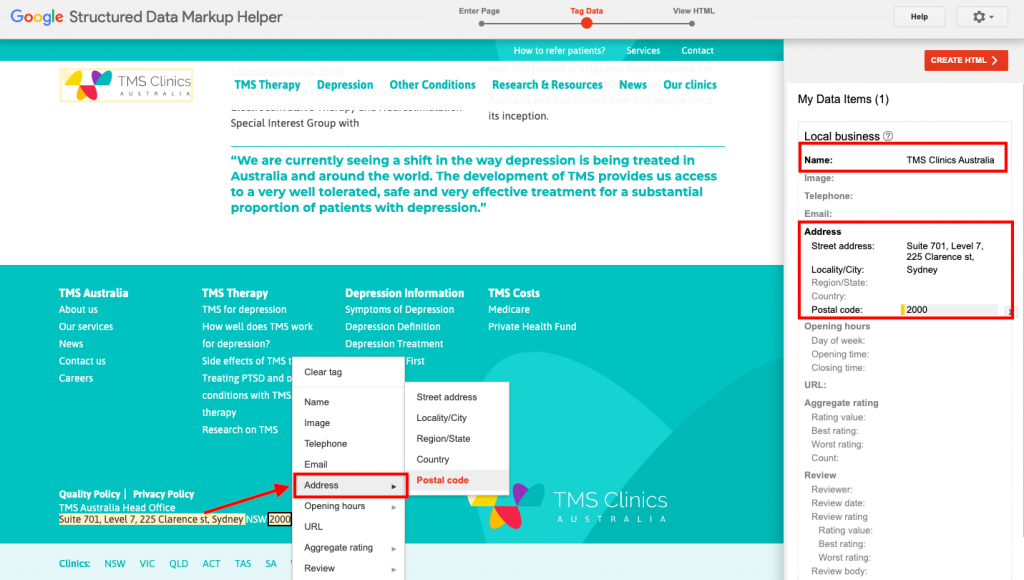
- Once you’re done selecting items, click on the “Create HTML” button on the top right corner of the screen.
- This will generate the HTML for all the inserted schema tags.
- Add the highlighted code snippet (HTML generated by GSDMH) to your web page or you could also download the auto-generated markup.
- Click “Finish” when you’re done. A prompt screen will appear with a series of additional steps.
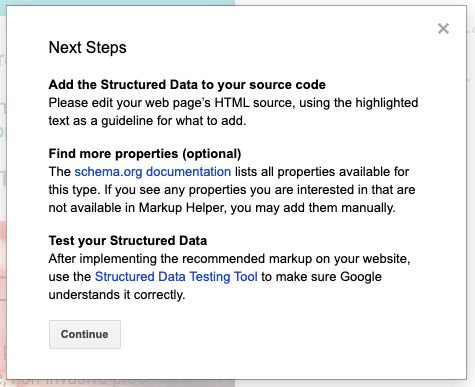
- Use Google Structured Data Testing Tool to find out what your page will look like with the added schema markup. Preview your webpage before publishing the changes by adding the code snippet generated by GSDMH (steps 1-9).
- Once the code is pasted, click on Preview to see how your page will look like in Google search results.
And you’re done.
Final Thoughts
Adding Schema Markup to your TMS clinic’s website will improve the way search engines display your clinic as well as improve the user experience for your potential and existing patients.
And the best part? The process of implementing schema markup is super-simple.
Mark up the content that is visible to the visitors (not the content enclosed in hidden divs or hidden page elements) of your websites.