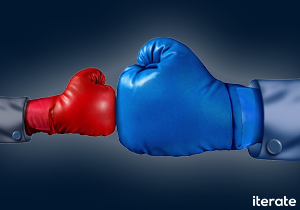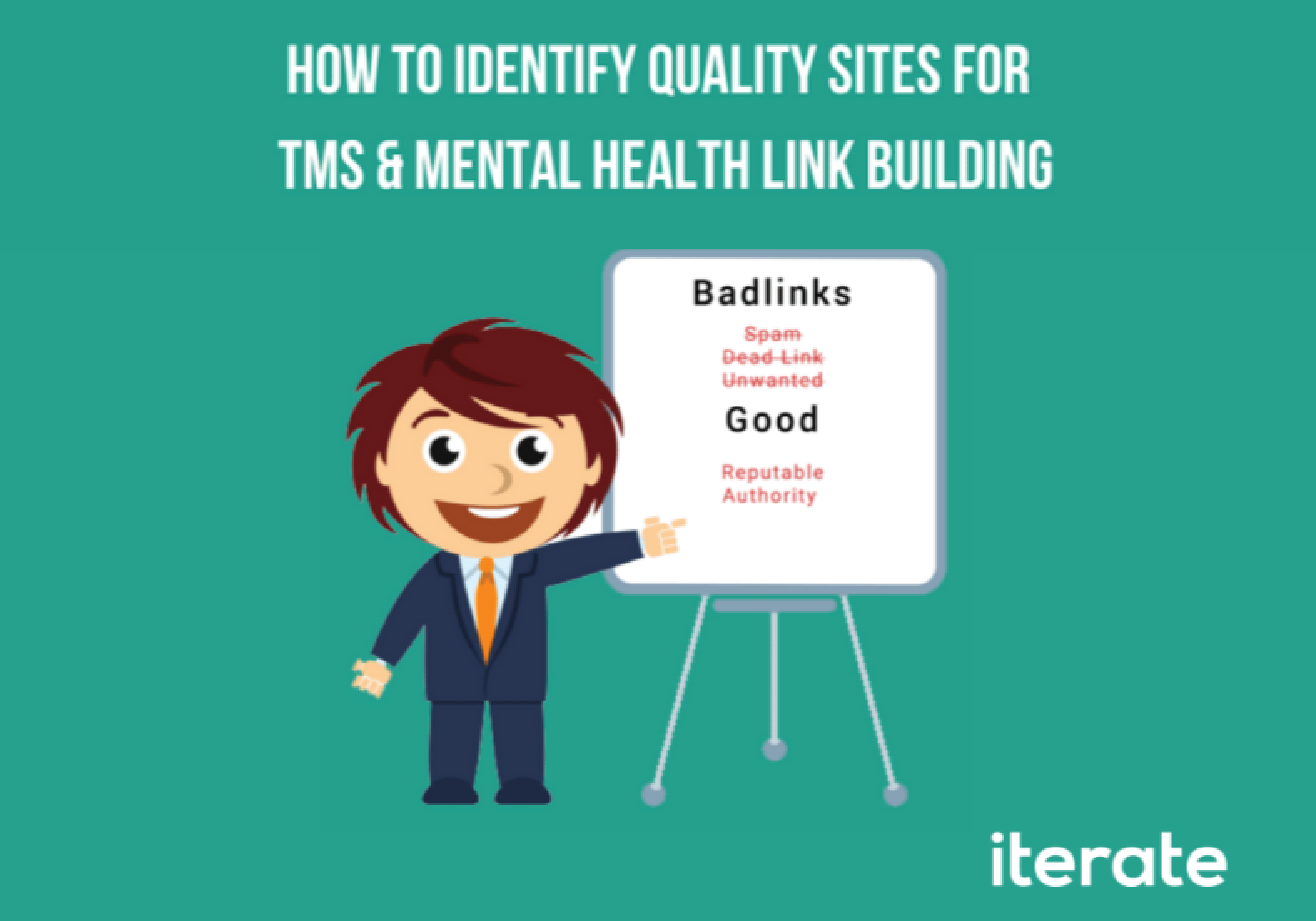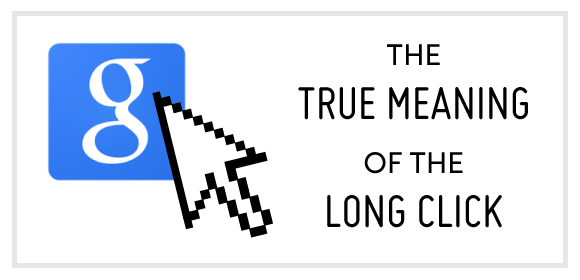In a fast-paced world, one thing that your TMS clinic patients are short on is time. You wouldn’t want your patients to wait for hours in your clinic because of slow administration. In the same way, you don’t want your website visitors to get impatient because of low page speed.
But what does that entail?
In this article, we’ll discuss what page speed is, how it can impact your TMS clinic’s website, and the steps you can take to improve it.
Let’s get started.
What is Page Speed?
Page speed is the amount of time it takes the content on one of your web pages to fully load. It is a crucial element of on-page search engine optimization (SEO). This speed score is calculated using a bunch of different factors, such as file size, server response time, etc.
Page speed can be described using two variables, including “page load time” (the total time it takes to completely load the contents of a page) and “time to first byte” (the time it takes for a browser to receive the first byte of information).
It is often confused with website speed.
As the name suggests, page speed is the measure of the page load time of a single webpage on your site. On the other hand, site speed is the page speed for a sample of page views on your website.
Why Page Speed is Important for Your Clinic’s Website
Here’s how page speed can affect the overall performance of your TMS clinic’s website:
- Smooth User-Experience – pages that load within 2 seconds have an average bounce rate of 9%, while pages that take 5 seconds to load have a bounce rate of 38% (via Pingdom). A user “bounces” when they visit a page on your website from an external source and leave without going to another page.
- More Patients – the higher the speed, the more chances you’ll have of converting visitors into patients. According to research, a mere hundred-millisecond delay in load time can decrease conversion rates by 7% (via Akamai).
- Higher Rankings – last but not least, page speed is a direct ranking factor (meaning that Google considers this as a variable when determining rankings).
All things considered, the individual speed scores of your webpages can collectively make or break your TMS clinic’s website.
How to Check Page Speed
If you’re curious to know what the speed score of a particular page on your website is, you can easily find out with Google’s PageSpeed Insights. It uses Lighthouse, which is an open-source tool by Google used for measuring web performance.
To run a speed test, head over to the GPSI homepage and plug in the URL of your TMS clinic’s website and click on “ANALYZE,” like so:
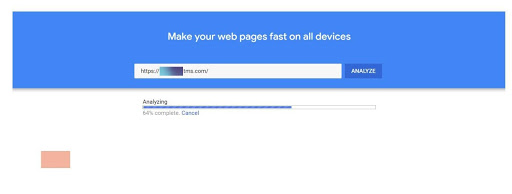
The tool will then generate a site speed score on a scale of 0 to 100. Furthermore, it lets you view both desktop and mobile speed scores.
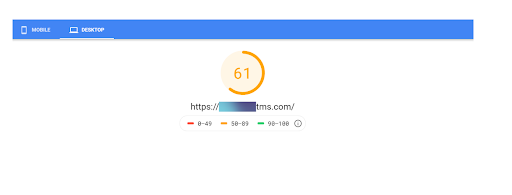
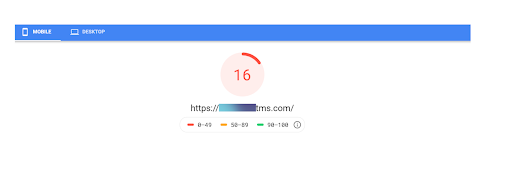
In the example above, you can see the page speed score is different for mobile users and desktop users. The reason is mobile devices have slower processors and the website has to convert the site according to mobile page’s specific rules (for example, resizing large images).
However, big differences, like (61 – 16) in the page load speed score reflect mobile site speed optimization errors, which means you need to properly optimize your site for mobile devices.
Additionally, GPSI provides smart recommendations for improving your scores.
For deeper insights into important speed metrics, you can try other software webmasters use such as GTmetrix.
How to Improve Page Speed
Here are a few SEO best practices to help you avoid slow page speed from the get-go:
- Reduce Redirects
Redirects (short for HTTP redirect code) are used to direct visitors from a specific URL to a different URL. They are often used when you change your domain name, merge pages, delete, or move content to a new address.
Each page redirect costs your visitors valuable time as they have to wait for the HTTP request/response cycle to complete. Considering that, it’s important to avoid or minimize redirects as much as possible.
- Use a Content Distribution Network (CDN)
Also known as “content delivery networks,” they allow websites to have cached web servers in different locations to reduce web traffic and connect users to their nearest server.
A CDN saves copies of your site in different geographical locations to make your webpages load faster, thereby enhancing the user experience
- Compress and Minify Your Source Codes
Minification is the process of removing unnecessary characters from your webpage’s JavaScript, CSS, and HTML codes to enhance page processing. This could include unnecessary spaces, line breaks, and comments made by the developer to increase the readability of the code. These elements don’t have anything to do with the functionality of the webpage, but can impact its performance.
Compressing, on the other hand, refers to reducing the file size of your page code. You can do that using free online tools such as TextFixer (for HTML), JSCompressor (for Javascript files), and CSS Compressor (for CSS files).
- Use Browser Caching
Whenever a patient visits your TMS clinic website, their browser has to download the entire website, which takes a considerable amount of time. However, with browser caches, the browsers won’t have to download the entire website from scratch when users visit for the second time.
To do that, set Expires headers (tell browsers whether to load a cached version of a page and set an expiration age). You can use a tool like YSlow to check if your browser caching has an expiration date. In case you’re wondering – a year is a good time.
- Compress Images
Large image files can take their toll on the page speed.
For that reason, make sure you don’t use overly-large media files on your website. A good way to ensure that is to use an image compression tool, such as TinyPNG (this tool can compress both PNG and JPEG files).
If you’re on WordPress sites, you can instead use an image optimization plugin, such as Smush.
Ending Note
In a world where everything time is money, you can’t afford to compromise on your page speed. A lightning-fast website will not only deliver a positive user experience, but will also help carve a positive reputation for your TMS clinic.
Considering everything, keep monitoring the page speed scores of your most critical pages and take measures to improve performance.